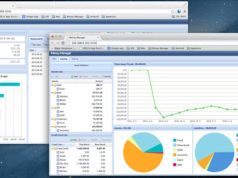A calendar app is a great way to organize your day, to stay on schedule and remind you of important events such as appointments or birthdays. So what this article has as a goal is to show you which best calendar apps for Mac, the best available options for you.
Best calendar apps for Mac
There are so many good calendar apps available and since there is such a big library where you choose from, this makes it a little bit difficult for you to make a simple choice if you really don’t know much about these things. So we’ve decided to make a simple list where we will talk about the features and characteristics of the 5 best calendar apps for Mac that you can find out there.
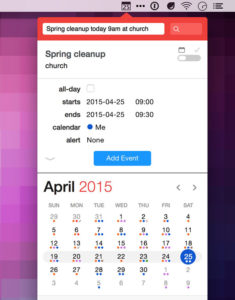
Fantastical 2
Fantastical 2 includes a quick access mini window, iCloud reminders support, a time zone support and a full calendar window. But the best feature included in this app is that it uses a very natural language, like “Meet Angela, Sunday at 3 pm” to add events in this calendar.
It’s available in languages like English, French, German, Italian, Spanish and Japaneseand the events or reminders can be type in any of this languages and the app will understand. The Mac app costs $49.99, but you have to pay an extra $9.99for the iPad app, and $4.99 for the iPhone app.
BusyCal 3
BusyCal 3 is a bit similar to Fantastical 2, and the price is actually the same. It includessome of the same features as the one previously mentioned like natural language support and allows you to customize the view of your calendar, create to-do listsand graphics, display birthdays and anniversaries, set alarms, check the weather, and more.
Blotter
Blotter takes the information from your default calendar app and turns it into a wallpaper that is displayed on the desktop screen, so you will always see your tasks and events, making practically impossible to forget them.Even though the information is taken from your default calendar app, you can create events on this platform and this will be added to both calendars. Also, you can modify the space every event has, and in case you don’t want to see a task on the screen, you can hide it. The app costs $9.99.
Informant
Informant is another amazing app that has an amazing and clean look, that doesn’t make things look too crowded and full. In this one you can also add things like task, projects and notes. And this is also one of the best calendar app for Mac before it lets you manage your project right inside this platform, and you can also add notes (voice or written ones) in here.
But some people seem to think that these features might be a little too much for those who only want a calendar app and nothing more. They like apps that will only show you your main events and anything else that’s important and nothing more than that. But if you like an app that’s filled with these features this is the perfect calendar app for you. You can see if you like this platform by using the 30 says free trial and if you like the app you will have to pay $49.99
Smart Day:
If you thought that the previously mentioned apps were a little too expensive, Smart Day might be a cheaper alternative. This app costs $9.99, and it comes with almost every one of the features that were mentioned before in Informant. It includes things like tasks, notes, and it gives you the ability to manage your projects. The little icon is very cute and simple to find in your computer and it will give quick access to the app.
A feature that it’s unique to this platform is the fact that you can link certain things like a list to the events on your calendar, so if you decide you want to set up a day where you will go buy certain things you can just pin the list down in the day and once it reminds you the list will be there immediately. And of course one of the plus that this app has is that is one of the cheapest paid for calendar apps that you will be able to find.