If you are a Windows Phone user, this article will be so interesting for you, so read until the end. There are many apps offers by Windows Phone and other world-famous brands, so it is impossible to know how many apps are in the market at present. Each app was designed with a specific goal. In the present article, I am going to describe some of the best camera app for Windows Phone. Many important apps will not be present in this article, so recommend you to look for them in many other sources.
The best camera app for Windows Phone
Camera 360
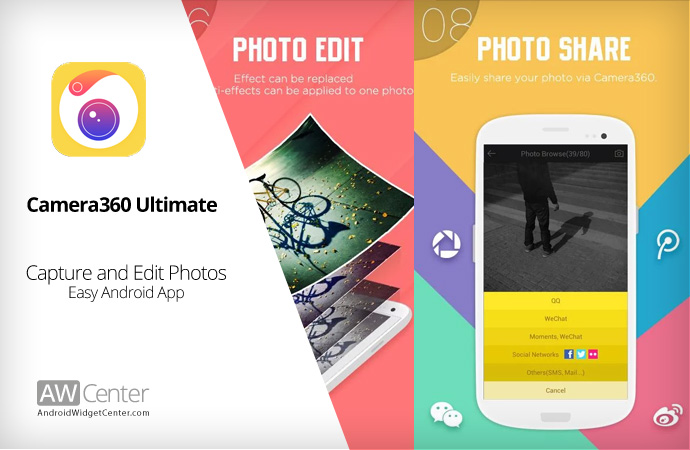
This amazing is one of the best camera app for Windows Phone and considered as one of the most popular camera service for this operating system. It is also considered as a pioneer in using the innovative compass UX to let users access to several customized photography modes on your mobile device. In addition, this camera app is equipped with a wide range of professional editing tools such as manual exposure. Apart from this, you are completely allowed to capture every precious moment you want without any limit.
Furthermore, several developers have mentioned that this app will not be updated for the upcoming Windows 10 launch. You are also allowed to check out the Camera 360 Sight from the same developer.
OneShot

The OneShot app can be defined as a professional mobile camera app for Windows Phone that provides you with high quality filters in an incredible user interface. This awesome camera app combines real-time photo effects with photo editing, so this is a perfect match between reality and fiction. Apart from this, it includes a powerful photo editor to let you edit effects of existing photos and also undo effects of pictures that were taken by the app.
Blink Camera

The Blink Camera app is capable of capturing shots even before pressing the shutter and takes the capture after you have completed it. With the use of this amazing camera app, a few simple finger swipes allows you tolook for the perfect shotand design a short animated Blink with the goal of sharing with other users across the world. And if that was little, it also provides you with integrated options to share a picture with social networking platforms.
Dual Shot

It can be assumed what this camera app offers because of its name. This service captures photos with both front camera and rear camera and combines the two options. With this amazing camera app for Windows Phone, you are allowed to take a photo of what is in front of you, and then add yourself to the shot. This service elevates the experience of capturing every precious moment, and then lets you share them with the people who matter.
ProShot
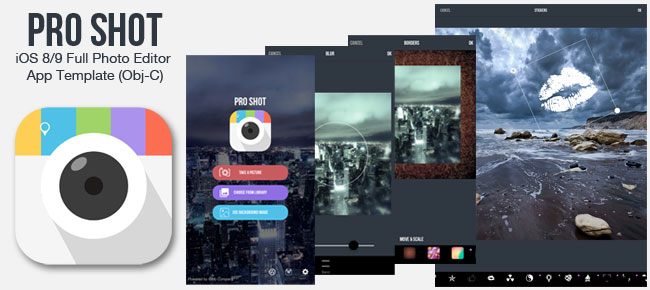
The ProShot app can be considered as a native camera due to its amazing DSLR-like features that makes your experience better. If you are a Windows Phone user, this app is an excellent choice for you. Even if this is not a new camera service, it always offers to users the best features possible in camera software, so this is not a problem. It is one of the best camera app for Windows Phone.
If you download the ProShot app, you will be provided with an on-screen camera, which is capable of controlling places about everything within reach. To do so, you are not required to go to the menu, you are allowed to take a phot and that is all. And if that was little, it also provides you with pro-style manner and beauty and all your pictures. It also recently added support for 4K resolutions, 60 frames per second, real-time audio, among others. So, it is simply amazing.






