You will specially need some of these apps if you are someone that it’s taking photography as a hobby, or even if you are planning on taking it to a professional level. In this post I will show you the best photo app for Windows 10. Since you will be able to find the simplest apps that you can use as a way to start and then transition into more complicated apps, with way more features without feeling too overwhelmed.
Best photo app for windows 10
There are so many photo apps in the Windows Store that you can choose from, some of them will be very simple, and others that come with every possibly feature that you can imagine, so you will be able to fine-tune all your photos, edit them and fix all the flaws that you might be able to find in them, or simply find a filter that you will not be able to find in Instagram.
We cannot tell you which one of this will be the best photo app for Windows 10, for you, so what we are going to do is show you a little list of some of the best rated apps that you will be able to find in the Windows Store and from there you can choose which one you think will work better for you according to what features you want and the amount of experience you have.
Matissa:

This app will let you edit some of the photos and images that are on your photo gallery and also the ones that you took from a simple camera app. After they have been edited the photos will be cropped to an 11 ratio. And you can also use this app to simple pass the photos through some of the thousands of filters that this platform has. All the photos you edit, you can download them and share them in your social media accounts. This is just a simple way to make your photos stand out a little bit more.
Fhotoroom:

This is one of the most popular apps. It’s so popular because it has a very easy to use and to look at interface, and it gives you a very easy way to share all the photos you edit here to your social media. And the features are constantly being updated so you will always have a new and better option available in your device.
It’s available for your Windows 10 PC and also on your phone. It’s completely free, so that’s always a plus. And since it’s so advance without being too complicated, it’s an app that everyone no matter the amount of experience they have, can use them without trouble.
Fantasia Painter:

Every Windows user must have heard about this platform before. It is one some of best photo app for Windows 10 It comes with the same features that every other photo editor has, like the filters and effects and things like that. But it gives you something a little bit different, it gives you the ability to paint and add text to the photos. It comes with around 32 different brushes you can use, to express your creative beyond simply using some filters in the photo.
And it’s even better since you can use them in the photos but you can also find a completely blank canvas where you can just do whatever you feel like at the moment and just have fun and be the most creative you can be anywhere you are.
Polarr Photo Editor:
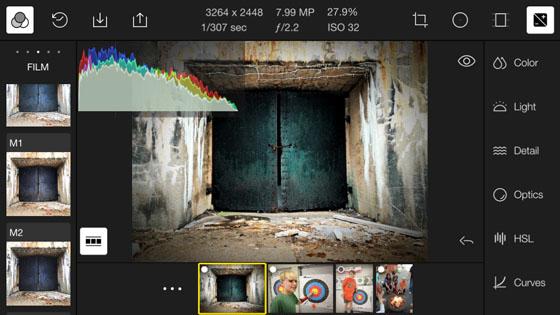
This app is especially useful for those who are looking for an photo app that’s a little more professional, but don’t want to waste too much space, this is the app that you will like, it is available for Mac devices but since it’s so lightweight you can also download it to your tablet, so you’ll be able to work on some of the pictures while you are lying in bed or you are simply resting on the couch.
PicsArt Photo Studio:

This is one of best photo app for Windows 10 and and of the most recommended apps for those people that love creating collages, and edits like that. You will also have access to all your social media photos, and you can still connect with other people and share the pictures you make with them. You need to have an account, but you can just use your already existing Facebook, Google accounts.






