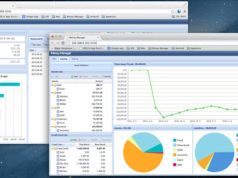If you are a first time users of Mac devices you might wonder what are the apps that you just need to have in this device, what will make your experience better, and what will keep it safe and you entertained, if that’s what you want. But since the New Year is just starting there is something else that we have to remember and that is that each year we can expect that there will either be a new upgrade to the apps that are available in the App Store, or even completely new additions to the store.
So what we are going to do next is create a list that mixed this two categories, the apps that have been introduced this far to the app store that you need to know about, and the ones that are vital for you to have on your Mac device. So hopefully like this you will know what are the best apps to increase the productivity of you Mac but also that make you work better in it.
6 best apps for Mac 2018
Next I will show you the 6 best apps for MAC device. Which will be very useful.

Disk Clean Pro:
This one is especially helpful for those users that have way too many apps in their device, so this way you can start using and it will take care of cleaning everything. With just the click of a button it will start scanning all the folders and everything else in your PC and immediately clean everything that might be worthless and is taking up too much space in it. The app is available for download in the Mac App Store for free.
Alfred:
This is another one that is considered one of the best apps for Mac, something that every user should have. It has as a goal to boost the efficiency of your device by using hotkeys and keywords. And while you have it, it will analyze the patterns you have in the device and make sure you to use this information to find ways to help you work in a quicker and easier manner.
Amphetamine:
If you were familiar with the app called ‘Caffeine’ you may have realized that it doesn’t work anymore on these devices, so this is a great alternative for those who loved that app. It’s very simple it accomplishes, it stays in your menu bar and it’s supposed to keep your Mac awake.
CommandQ:
The goal in this one it’s very simple but can avoid you a lot of trouble depending on the situation. When you decide to eliminate an app from your device, or you do it by accident, you can just press Command + Q and it will give you some time to catch any mistake so it doesn’t just shut down incredibly fast. This app is available for download in the Mac App Store.
1Password:
This app in particular concentrates in one simple thing, to make your passwords secure, it will help you create new passwords that are unique and strong, so this way you won’t be in any risk of anyone simply guessing what you password is. You will also be able to store some of the passwords and other equally important information so you can use it to fill out automatically certain forms where you need that information.
It will also save the answers of the security questions in all your accounts, so this way you won’t have any kind of trouble if you happen to need one of this. It’s Available for free in the Mac App Store.
Spotify:
This one might seem a little bit out of place when you consider what the other apps in the list did. But we all need to have this app, or any other like this where we can do something to help us unwind after a hard day of work. There is a big library of music you can choose from.
It’s completely free to download but if you want to remove the ads later on the line you can do it by paying a subscription, but if you think this is not worth it, you can still use it free, you just have to put up with the ads while you listen to music. You can find the app in the Mac App Store and you will be able to download it very quickly.