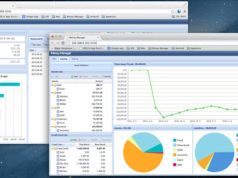Every adult needs to keep track of how they spend their money, they need to create budgets to make sure that everything is okay, and even see if there is something left for them to save or spend on themselves after a hard day of work. That’s why here we show you the best home finance apps for Mac. But keeping track of your finance is not as simple for some as it is to others. Some might just not be great with numbers, so this apps are a great way for them to get the right results in a quick way.
But since these are some of the most sought out apps in the market, there are way too many to choose from, so what we are going to is show you some of the ones that are considered the best, because of their simplicity, or because they have some of the best features out there. And you will have to make the choice between these options depending on the features you like and then you can just download it.
The best home finance apps for Mac

Level Money:
This is the best option you will find out there, to track the movements in multiple bank accounts without having to go through too much trouble and confusion. It also has aat-a-glance feature where you can see how everything is going, and if there is any trouble. You can set up monthly, and even weekly budgets that you’ll be able to keep track of using the feature that was previously mentioned. This app is available for free, and you can also download it to your phone so you can check this things wherever you are at the moment.
Liquid Ledger:
This is considered one, if not the best home finance app for Mac since it comes with so many finance features, like the built-in calculator, you can also choose from multiple kinds of currencies, and you can even use it to print checks at real time. You can use it to create reports and graphs for different things. It’s not a free app, but if you want to try it out if it’s worth to pay for, you can use the 60 day free trial that this platform offers you.
You Need A Budget:
Like the one mentioned before this one is not free, but you can find a monthly plan where you just have to pay $5 dollars a month. But if you are a new users you can just use the 34 day free trial to try it out, but there is also a special offer for users who are in college, they can get it for free as long as they provide proof of their enrollment.
It also has a mobile version, you can use to check all your transaction when you are not on your computer. And it uses Cloud synch to keep all your devices with the same information whenever there is a change made in any of them. You can use all the versions to create different budgets.
Moneydance:
This app serves most of the same features and that the ones that were previously mentioned. It’s considered one of the best home finance apps for Mac devices. And even when it includes so many features it still manages to keep everything looking very clean and not too full. You can choose from multiple currencies, and you can backup every important detail like reports and anything like on your Dropbox account if you choose for that.
Budget by Snowmint:
One of the best features that this platform offers you, is the fact that whenever you create a new budget you will be able to see them in the form of ‘envelopes’that you can classified with different uses, like the electrical bills, and then you can see how you have saved for each one. It also comes with a very active support forum and every small upgrade to it will be free for all the users, so this way you only have to pay for this platform once.
AceMoney:
This is a very simple and easy to use app. So for those that don’t have that much experience with this kind of platforms will find it a very nice way to learn. And even if doesn’t come with too many features, it serves the function that you need it to do, so if you are using only for your personal finances and not a company you won’t have any kind of trouble.