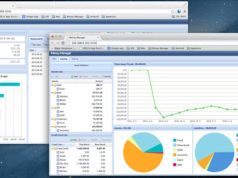Once you start college you might find these apps a little helpful, they will help you keep track of the most important things in your class, and you can also use them to create lists of the tasks that you need to perform that are very important.
The apps that we will show you below will focused on ones that will make your time in college a little easier, by simply helping you study, and write down every little important detail about whatever you might need to investigate anything later.
Since there are so many we will show you a little list of the 8 best note taking apps for Mac college and this will hopefully make your years there a little simpler.
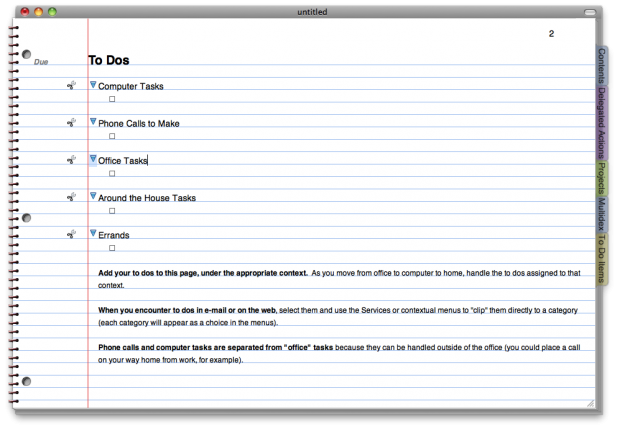
Circus Ponies Notebook:
This is one of the best note taking apps you will be able to find for your Mac. In this platform you can clip text, images and even entire documents in these notes. And whenever you want to prepare something a little more professional, you can create and add diagrams to make them look better, or help you understand them when you are trying to study.This is a simple but very effective way to keep all the information you need without it getting lost in a sea of papers, so this way everything is more organized and clean, like this you’ll be able to find it later.
To be able to download you will need at least Mac OS X 10.5.8 (or a later version) and the license costs around $49.95
Preview:
This one might not be exactly a note taking app, but it’s in this list because it allows you to download some PDF files, like the textbooks you need for your classes and you can highlight important information, draw little arrows or pointers to everything that you’ll need to remember, and you can even add important notes in the margins in case you want to add anything to expand on the information. And thanks to this features you won’t have to print everything out since you can do almost everything you were going to do with the paper in your computer now.
This app it’s completely free and it comes with Mac OS X.
Math Type:
This is one of the best note taking apps for Mac college users, especially those that need to constantly write down equations, and math problems. You can simply copy and paste some equations and edit them later. And it also has way too many features that we might not be able to list in here. It’s one of the most expensive licenses but if you really need an app like this, the money spent will be worth it.
The license costs around $57 dollars and you need to have at least Mac OS X 10.3.9 or a later version to be able to use this app.
Evernote:
We are sure that you have already heard about this app before. Something that makes it one of the best not taking apps is the fact that you can use it in multiple platforms like Windows, Android, iOS, and of course Mac. It’s completely free and to download it in your Mac device, you will need Mac OS X10.5.8 and anything later. You can import every note you already had from another platform and move it to this one.
Dropbox Paper:
If you are already familiar with the platform Dropbox, this platform will be perfect, you can use it to create new notes and save them to your Dropbox account, and you will even be able to share them with other people and they can edit them and you can discuss the changes later.
Zoho Notebook:
What sets this app apart than the others, is the fact that you can use to create new notes to study, but you can now also add reminders for whenever you have to study, or when a text is coming up, and even has a smart card featuresyou can use to study in a more interactive and interesting way.
Simplenote:
You can download this apps in almost every single device available to you. If you want a simple app you can just use this one, it doesn’t have that may features but it does what it need to do and it’s also very light so it won’t take too much space on your device.
Box Notes:
This is one of the newest apps in this market but it’s also taking the market by storm. You can use this to make notes in real time and then edit them with your study group, so they can check all the mistakes. It’s a new and simple way to study without actually having to get together.