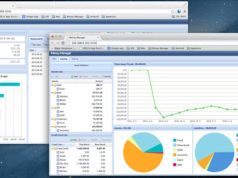A contact apps for Mac is those apps that their only function is to gather the mess that is the list of every contact you have and organize it in a very neat, and clean way. In this apps you can create different folders and groups, and drag the people you want where you need them to be.
The reason why you need to manage them is because like this, when there comes the time to put yourself in contact with any of these people you will find them very quickly instead of looking for hours. We all do that thing where we save two people with the same name and then we just don’t know which one is which, like this you could separate them in different categories, so this way you won’t have to call both of them and make sure which one is the one you need, or spend hours waiting to find out what you need to know.
Best contact apps for Mac
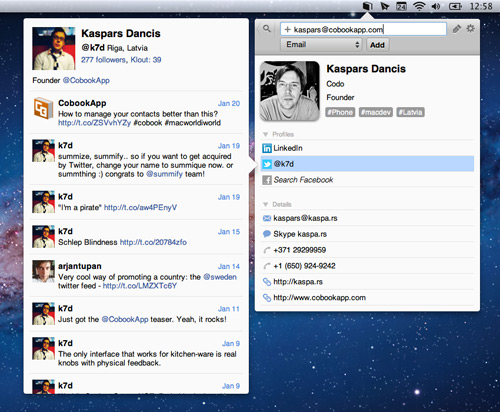
There are so many of these contact apps for Mac, and everyone will have a different definition of what makes an app the best contact app for Mac, but what we will do next is create a list of the six most known and top-rated contact apps so this way you will be able to make a decision and choose whatever fits your definition of the best app for this category.
Most of the apps that will be mentioned are completely free for the Mac users, we will list every feature they have that makes them stand out, so hopefully this will make your decision easier. And you will find a way to spend more time actually talking to these people instead of lose time looking for them.
Sync.ME:
This is considered one of the best contact apps for Mac, what makes this app so amazing is the fact that it synchronizes all your contact information with your social media accounts, and it will update everything from the profile pictures to any other important detail about this person.Another plus for this app is the fact that it’s completely free.
Cloze:
This app not only synchronizes everything with your social media accounts , but you can also access these same accounts through there, you can update your status, even tweet, and share things like photos and videos with some of your contacts. It also analyzes your activity to create a list of ‘Key People’ with everyone that you contact the most.
Addappt:
This app accomplishes every single usual feature than any other contact management app does. It constantly keeps track of every contact on your phone book, it will also update every change you decide to make to your profile in a very quick way. It also comes with a group message feature that you can use with users that have the same app too.
PureContact:
This app is not free, but it’s very affordable. It costs $0.99, it makes sure that you can message, email, or call any contact in your phone book in a very quick and swift way without and it makes sure that you won’t have any kind of trouble while doing this.
CircleBack:
This app is completely free. It has the same feature than the others have, it makes sure to update any information in your, and your contacts by being in synch with your social media accounts. You can use this app in multiple platforms, from your Mac device to your phone. It also merges duplicate contacts to streamline your address book (This is something that sets this app apart from the others). And you can use your Google, Facebook and other accounts to manage the contacts in this platform.
FullContact:
This app has one simple goal, it wants to completely replace the users address book. The users can customize this platform, by creating groups and search through your address book. You can save all your contacts in the Cloud so you’ll be able to restore it if something happens and you lose them. All the contacts in your social media accounts will be added to this platform even if you don’t have them in your address book before.