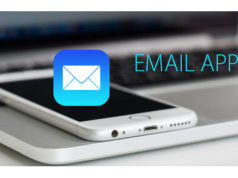Nowadays everyone seems to use their iPhone for every little thing. So if you are one of those people that love taking pictures and videos, this apps are the best way for you to be able to record a video and then you can edit them and make them look like professional videos. Here I will inform you about which are the best apps to editing videos on iPhone.
These apps give you the ability to be free and film whatever you want to, and then you can fix, edit, cut and even add certain things to it, and do all of this without any problem from your phone.
Best apps for editing videos on iPhone
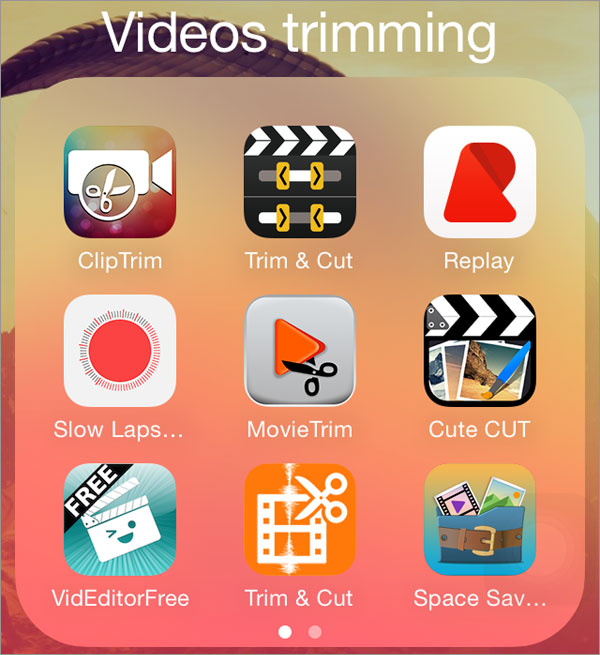
Since everyone can do something like this, there has been a surge in the amount of apps that will help you do this. So what we are going to do next is show you the ones we considered the best apps for this, and like this we will hopefully be making your choice easier when it comes the time to download it.
The ones that will be features in this list will be both paid and free ones, we just want to show the best options that are available for your iPhone. And by showing you both you will be able to find one you like more if you don’t want to pay for another.
iMovie:
This is one of the most popular apps and one the on best apps for editing videos on iPhone. It’s perfect for your phone since it’s incredibly dependent on touch since you have to drag and tap and pinch all of the features for you to be able to work in them. You will be able to find this app in the App Store and you can download it for free.
You can even import videos from your video album or even from your computer, as long as you manage to move it to your phone. You can add filters and themes to the video and you even add text, so it’s perfect if you want to add subtitles.
Videoshop:
What makes this app different from the others is the fact that lets you record videos directly from the app, instead of having to import videos from your computer or having to take from your camera (that might not be the best), you can add text and narrate over it. And you can even merge a lot of different clips from other videos into the main one. This app is available in the App Store and it costs $1.99 dollars.
Splice:
This app is very simple all you have to do is import the video and mark whatever parts you think are the best ones or the most important parts of it. You can add music to it, crop it, and even add some of the effects that are available in the platform, and once you are done you can just share it to your Facebook and YouTube accounts with one simple click.
It’s a very simple app, so if you are not using it to edit some very long videos you can just use this, and it’s so incredibly easy to use so the beginners will have no problem. And another plus is the fact that you can download it for free in the App Store.
Cameo:
This is a very simple editing app but it serves the purpose it sets off to do. It has a very clean and easy to use, so if you’re are just using this platforms to edit some of your more basic videos this app is perfect for you. You can just trim, add music, themes and even more of the things that the platform will offer you, and once you are done you can share the video to your Vimeo account, or simple save it in your camera roll. You can download it for free.
Quik:
You can use it to import videos from your camera roll, and even from Facebook or any other social media account. It’s very similar to Splicein the way that you can also choose the Highlights, but what sets it apart from that one is the fact that you can change the format, and the background music and add any of the any filters that the app offers you. And once you are done you can share it anywhere or simply save it in your camera roll. You can download it for free.