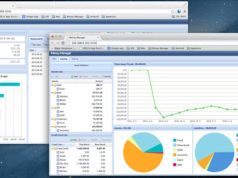Know which are the best backup app for Mac, insurance will be very useful.These kinds of apps were created to keep your data, documents and any kind of important information safe. It’s a way for you to save in an alternative place everything that it’s important for you, so in case anything happens to your computer, everything will be safe and you will be able to restore it after your computer has been fixed, or you have bought another one.
It’s a great way for you to safe everything that you want to delete from your computer, but you think that might be important at a later time, and this way it doesn’t occupy space in your computer while you are using it and you can concentrate on the things that you are doing or you need to save at the current moment.
Why do you need a backup app for your Mac Device?
Everyone should have one of these backup apps in their devices because if something awful happens to your computer, every little bit of information will be safe no matter what. You can save all from documents, photos, to contacts and even calendars.
And if this is what you want, you can just download one of these apps, save everything you need to save and then just completely forget about the fact that the app is there until there comes the moment you need it. But there are other apps that you can find where you can backup your computer data as often as possible.
So to find the best you need to know what the existing apps offer you.
What is the best backup app for Mac?
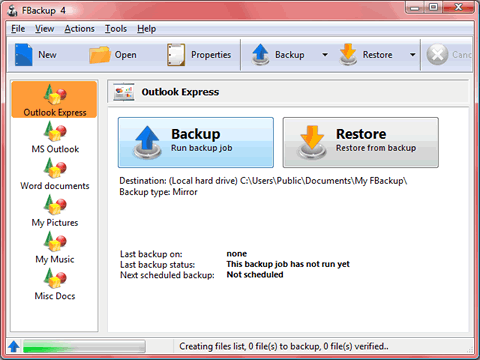
There are so many apps that you can download, and like it was previously mentioned, they vary in function. So the app that will qualify as the best for you, is the one that comes with the features that work the best in your eyes. Whether that means one you can set up, save everything and then completely forget it exists, or one that keeps backing everything up in a daily matter.
So below we will show you a list of some of the most used, and more well-known apps, with every feature and characteristic they will offer you. And from there you can find the best backup app for Mac, for you.
Time Machine:
In millions of other lists this has been called the best backup app for Mac. It’s very easy to use and to set up, you won’t even know it’s there once you have done it. It’s also completely free, so that might explain the reason why it’s the go to choice for many Mac users.
But there is a disadvantage in using this app, since you might need to use another backup apps to realize things like cloning, or cloud backup, which can be something very important for some of the users.
SuperDuper:
This is another app that you can use for free, there is a paid for version that has additional features, but you don’t have to pay for them if you don’t care about those. It’s very simple and has some of the same features than the one previously mentioned, but unlike that one this can create bootable clones of a startup drive.
Carbon Copy Cloner:
This is one app that most Mac users might recognize by name, it’s one of the oldest but it has also been considered the best backup app for Mac for a very long time. You can use it to create full and incremental backups, you can even schedule backups, and other tasks in it. And if you are just starting with these kind of apps, this is a great one to start with.
Get Backup:
You’ll be able to find this app in the Mac App Store, it’s completely free but there is also a paid version you can download too. You can use it to create full and versioned backups, and even exclude certain folders in your computer when the backup is being created. Even if the paid version comes with other amazing features, the free version has all the basic features, the most necessary ones for Mac users. And if you are one of those that want to pay for the other version, the free version will be just enough for you.